
About a year and a half ago, I was in the market for a new laptop. But I didn't just want any laptop, I wanted a laptop built with Linux in mind. At my current job, they asked me what kind of computer I wanted to have. I've been using Ubuntu in my free time for programming for over a decade now, so I excitedly said I wanted a laptop with Ubuntu on it. So they bought me a Samsung laptop and I set up Ubuntu on it. It gets the job done. It mostly stays in a dock as I work from home, and it's okay to bring into the office when we want to have in person team meetings. But it does have some weird quirks with Linux. For example, the volume function keys are completely broken. When I press the volume up or down buttons, the volume will either shoot up to 100% or down to 0% respectively. And they will stay at that level for several minutes. I have no idea what's happening. Maybe Ubuntu is registering thousands of volume up presses for the half a second I touch the volume button? I don't know. And I know I could maybe start hacking away at it, and maybe see what the root cause is. But it's my work laptop, and I'm not interesting in futzing around with driver development on it.
So with this bad Samsung experience in mind, I did some research into laptops that specifically supported Linux, and I came across Starlabs. Specifically the Starlabs Starbook VI. And it checked my somewhat vague wish list
- Decently powerful CPU
- At least 32 gigabytes of RAM
- Thin and small
- Decent battery life
- Decent build quality
- Built with Linux in mind
- Around €1000
That's a pretty generic wishlist, but I can't beg for too much when I have "Built with Linux in mind" on my wish list. That there shuts out a ton of options. I also don't care about gaming on my laptop. I have a desktop computer that I can game on. What I want from a laptop is to be able to program without any hindrances. Additionally, if you want to purchase a laptop that specifically takes Linux compatibility in mind, you're most likely going to have to pay a premium for that, which I'm okay with to an extent.
So in March of last year, I bought a Starlabs Starbook VI with an AMD Ryzen™ 7 5800U processor, 32 gigabytes of RAM, and a 1 terabyte solid state drive, with Ubuntu Linux preinstalled. They also offer a wide selection of Linux distributions, and Windows, but I prefer Ubuntu.

In the box it came with
- A charging block
- A USB-C cable
- A European wall outlet adapter
- A screen cleaning cloth
- A protective sleeve
- A small instruction pamphlet
The laptop itself is pretty sleek. It has a black aluminum shell, and feels very sturdy. Opening it up, it has a nice keyboard which feels nice to type on, at least for a laptop keyboard that is. And the keyboard has a toggleable backlight. It also has a glass surface trackpad that feels good to the touch.

On the bottom there are ten screws you can easily remove to open the laptop and replace the RAM, M.2 drive, battery, or other components.

Starting it up, I downloaded a bunch of applications, VSCode, Docker, Krita, Blender, and more. The way I like using my computers, is I don't like closing anything if I'm still kinda working on it. If I'm tweaking this website, and I'm not done, I want those Docker containers and VSCode windows still open in a workspace when I'm ready to come back to them. And this laptop is able to handle all of that. Tons of running docker containers, several dozen open Firefox tabs, rendering a Blender animation in the background. I don't want to close a damn thing, and this laptop lets me do that. Now your not going to render a blender animation particularly fast I mean, but I can do some simple scenes when I want to.
Also speaking of workspaces, the gestures for the Starbook work right out of the box. sliding three fingers to the left or right changes the workspace. Pulling three fingers towards you opens the activities overview. The default display manager is Wayland, and if you switch over to Xorg, the gestures won't work without additional configuration.
This laptop gets hot though, like really hot. You've got three options in the BIOS for fan speeds. Quiet, normal, and aggressive. I chose the aggressive fan speed because I don't like first degree burns on my thighs when I'm wearing shorts, and it's still pretty uncomfortable. I pressed a kitchen thermometer to the bottom of this while I had it connected to my USB-C dock and it gave a reading of 41°C! The temperature that causes first degree burns is 44°C! Yeowch!
Hooked up to my USB-C dock however, is a 4K 144hz ASUS HDR monitor. It runs smooth, although the laptops fans are blowing at top speed, and I can slightly feel the hot air on my left hand even though the laptop is almost a foot away. I'm not kidding this thing is HOT. I even have this thing propped up on four packs of gum, because I was getting so worried at the temperatures.

Maybe I could render another Blender animation, then put some cake batter into a small oven tray, and slide it under the laptop like a make shift easy bake oven.
I'm not sure if it's heat related, but also one of the rubber feet has started to come off. Last month the estimate for shipping replacement pads to my location was like €30, but looking into it again for writing this article, it looks like they now offer free shipping for replacement rubber laptop feet. So I'm glad they updated their shipping prices, but it's still annoying that the rubber feet came off in the first place.
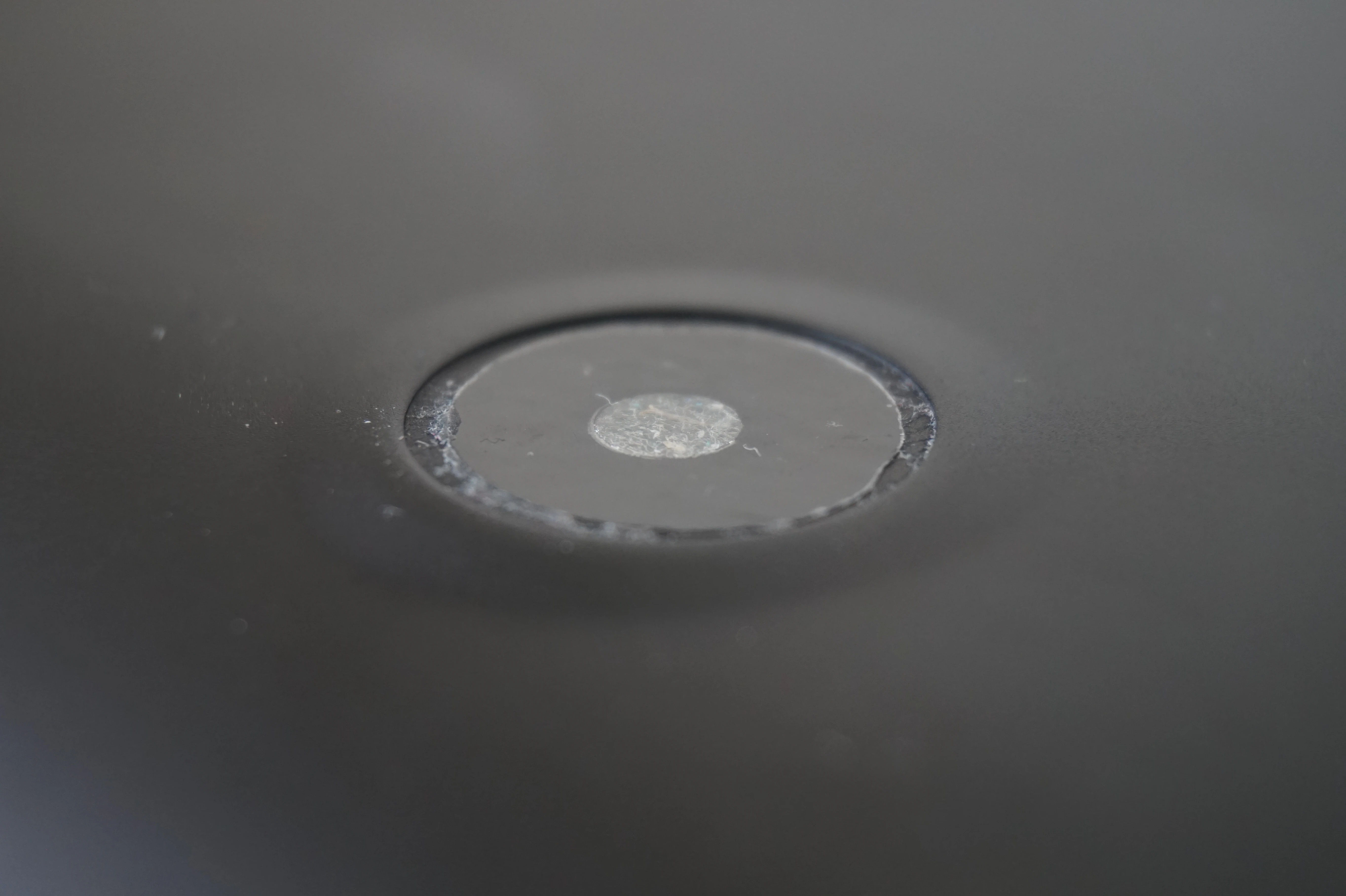
The laptop display is okay. It's 1920 by 1080 pixels, the color range looks good, has decent viewing angles, and it has a max brightness of 400cd/m². It's okay for working indoors, as long as you're not working directly next to a window on a bright and sunny day. They claimed on their website
Visible in nearly any light, you can work indoors and out - wherever you're most productive.
But that's not at all true. I've brought it out on my balcony on a bright sunny day, with a shade hanging over me, and it was pretty hard to see the display on full brightness. Watching YouTube videos outside was okay, but anything I had to concentrate on looking at was painful for the eyes.
One of the biggest drawbacks is the speakers. These things are terrible. They're very quiet, they sound tinny coming out of the aluminum body, and they don't have a lot of bass. You can enable audio overamplification, but obviously that distorts the audio. I still use it a little bit though because the speakers are just so quiet. To watch movies I just connect a Bluetooth speaker.
Another note on the sounds of this laptop. When I enable the "Performance Mode" in Ubuntu, for some reason I hear a lot of clicking noises coming from the laptop. Sounds like one of those old hard disk drives, but the only moving parts inside this laptop should be the fans.
The webcam quality is okay. Nothing special there. And the built in microphone picks up a lot of extra noise in the environment, and it picks up typing on the keyboard. Not that good if you want to rely on this laptop's microphone for work video calls. But for my usage, if I'm chatting with friends or family, I'm not usually doing too much typing. And for work calls I usually have a headset on, so it doesn't matter.
Apparently on the Intel version of the Starbook, you had the option to have Coreboot installed instead of AMI Aptio V for the laptop firmware. I didn't know that, but it's not really a big deal breaker for me. I just want a laptop that works. But apparently too, AMD has been ghosting Starlabs from what I've read in a Github issue.
One last thing, this last part is my fault, but I was traveling a couple months ago, and I put my personal laptop in the same laptop bag with my work laptop, and they must have rubbed against each other a little too much. Now there's a slight scuff mark on the bottom corner of my laptop that won't go away. I know I should have used the protective sleeve, but I'm also a little annoyed that my metal laptop lost the battle against my plastic work laptop.

Numbers
Alright let me give you some hard numbers so you can see how this thing does on various benchmarks. I did a quick search on testing solutions, and found Phoronix Test Suite, here are a few results from that.
Processor
The processor I chose for my Starbook VI is the 1.90GHz 8-core AMD Ryzen™ 7 5800UBoost clock up to 4.40GHz, with 16MB L3 Cache. I ran the 7-zip compression and decompression tests. For comparison, I included my desktop's processor results, that has a 3.40GHz 8-Core AMD Ryzen 7 5800X3D processor.
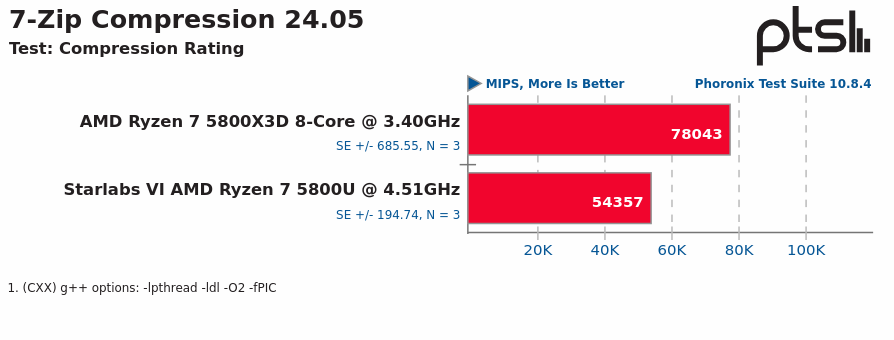
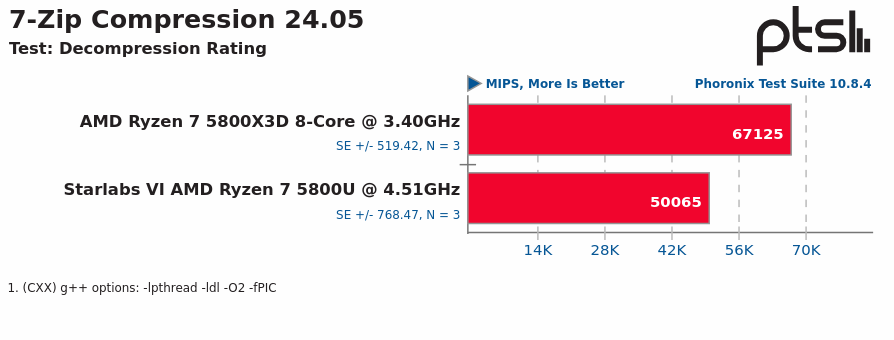
Compared to my desktop CPU the Starbook VI with the Ryzen processor doesn't perform too bad!
Graphics
I didn't buy this laptop for gaming, but I wanted to include these results anyway. There aren't many AAA games that run natively on Linux, though I could install Steam on this thing. But I didn't want to, so instead I installed the Unigine Heaven benchmark in the Phoronix Test Suite and ran that. The AMD processor in the Starbook VI has an integrated APU with a Radeon RX Vega 8 GPU. For comparison I included my desktop computer with an Nvidia RTX 3070ti.
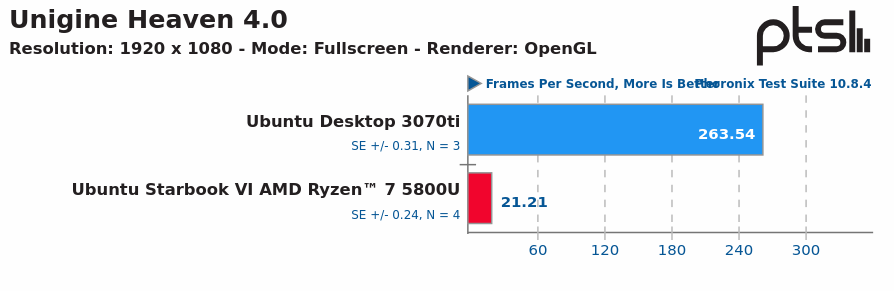
Yeah I won't be doing any heavy gaming on this thing, but that's why I have my desktop.
Battery
So this next test I did is not in the Phoronix Test Suite. There are actually 2 battery tests I saw in there though, playing a youtube video in Google Chrome or testing the idle power usage. But I'm not interested in either of those results. I don't care what the battery life is streaming a video to a program that is optimized by the same organization for watching videos on that platform, nor do I care about how the battery life is while doing nothing on my laptop. I want to know what the battery life is when I am using this thing to the max, because that's really the only thing that matters to me. Any more battery life that I get from not using it at 100% is just a bonus.
Now I could have tried to write this test into the Phoronix Test Suite. It looks like it'd be pretty easy, but I just didn't feel like it. So what I did was I charged my Starbook VI up until it said 100%, then I started rendering a Blender animation along with have a bunch of other stuff on my laptop open, started a timer on my phone, and planned on letting it go down to 5%. But at about 47 minutes in when it got to 64% battery charge, Ubuntu suddenly shutdown. I'm not sure whether to blame this on Ubuntu or Starlabs, I don't see any error messages before the reboot in journalctl. But I'm not going to run another test so I'll extrapolate the results with a bit of napkin math.
So after 47 minutes and 12 seconds it was at 64% charge, so 36% of the battery gave me 47 minutes and 12 seconds of computer time. So 47m12s over 36% equals x over 100%. Cross multiply, solve for x, convert it back to a human readable time, yada yada yada, bada bing bada boom, I get about 2 hours and 10 minutes if my Starbook wouldn't have crashed. Not too bad, but it's not a MacBook with one of those M series processors either.
Final Thoughts
Overall I'm pretty happy with this laptop. It gets the job done with what I want to do, e.g. all the software development I do in my free time, making video games, creating 3D models, rendering animations, editing photos, watching videos, and more, often all at the same time.
Looking on Starlabs's website, it doesn't look like an AMD processor model is available for their Starbook series. Maybe because of the firmware issues. For €861 you can can a model with the Intel N200 4-core processor, and for €1,935 you can get a model with the Intel Core™ Ultra 7 165H 22-core processor. That kinda sucks to not have the middle of the road option available, at least for their smaller laptop option. Spend a little under a thousand Euros and get the low performance model, or have to spend almost two thousand Euros in order to get the Ultra high performance model.
On the plus side though, they are selling laptops with a brightness of up to 625cd/m² now, so maybe it's now more viable to work outside with one.
I hope in the future, when I'm ready to upgrade to a new laptop, that Starlabs fixes the issues I mentioned above. But if they were to only fix one issue, I wish it would be the speakers. On the about us page of their website, they say
In short, we're just a bunch of geeks. Back in 2016, Star Labs was formed in a pub. We all depended on using Linux, all with different laptops and all with different complaints about them. It always perplexed us that a laptop had never been made specifically for Linux. Whilst many had been "converted" to run Linux - they seldom offered the experience that macOS and Windows users had. So, after a few pints, we decided to make one.
I'd say they're definitely better than a lot of Windows laptops out there, but they still have a ways to go to be as good as an Apple laptop. Nevertheless, I sure hope they can produce a laptop that rivals the experience of the MacBook, without breaking the bank either that is.