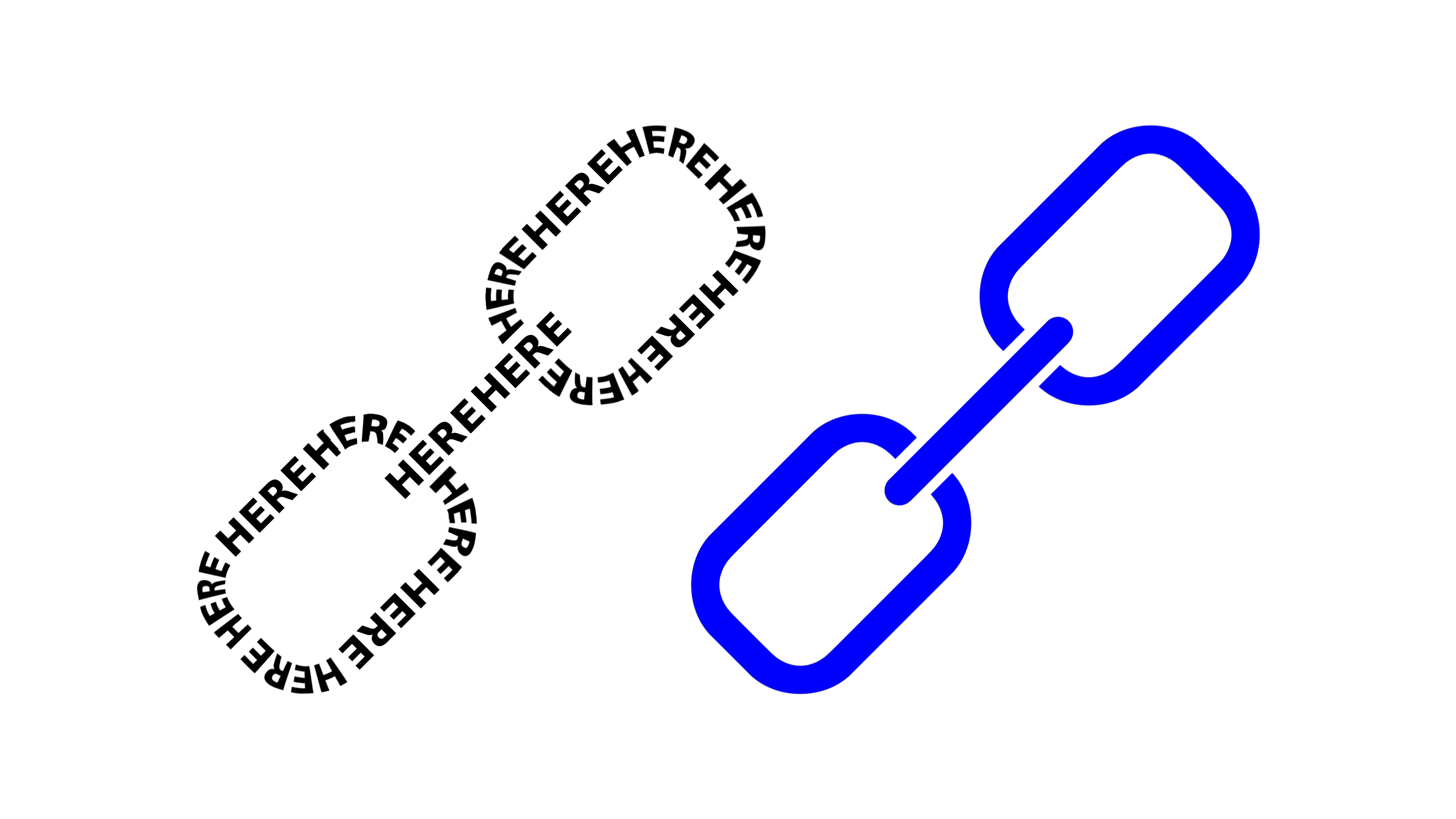
In the beginning when I built this site, I didn't care too much about SEO, accessibility, or performance. I just wanted a place to show off some stuff I made, and as long as it was viewable in some capacity, that's all that mattered to me. But over the years I improved the website where I felt like it. Adding proper thumbnail sized images to the front page instead of just serving entire enormous images, serving images as webp instead of jpeg or png, adding alt text on images, improving the color contrast, etc etc. As of writing this right now, my front page nimdok.io should have 100s across the board. The tests change every so often so you might be reading this a couple years later and see different results.
However on my articles, I get dinged for at minimum two things: Links do not have descriptive text & Links rely on color to be distinguishable.
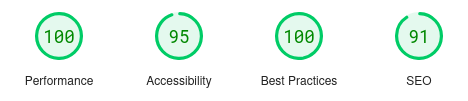
I ran this test on one of my simpler articles, 3 Small Tips to Speed Up Your Bash Workflow. It makes the most sense to run the test on this article because this is close to the bare minimum that my articles will have, some text and maybe a picture or two. And I will never score 100 on Google PageSpeed Insights for them, and I'll tell you why below.
Links do not have descriptive text
When I write my articles, I either write them in LibreOffice Writer then copy them into my site's editor or I just write them in the editor directly. And when I write, I like to just try to get all my thoughts out there on to the blank digital sheet in front of me, and then I parse through it a few times to fix grammar, improve sentences, or reorganize things. The last thing I'm thinking about, is whether some bot somewhere is going to like the way I write.
Now I know that there's a sizeable portion of people out there that do care about their SEO scores, and maybe even some that depend on having SEO scores. But I'm not in either of those groups. And if you are in one of those groups then you definitely should take your PageSpeed Insights scores seriously.
I don't like being coerced into a certain way of writing. I've already written enough bs papers in high school and college, I want to write how I like to write. And with the increasing presence of AI slop websites on the web, I don't want my articles conforming to a bot's judgement.
I do use descriptive links when it's convenient for my writing. But sometimes I'll write an entire paragraph about a topic, and I'll be happy with it, and then I'll want to include a link to read about it further. Maybe something like click HERE to read more on the subject. Since I wrote an entire paragraph on the topic, by the time you get to the link, you should already know what you'll be finding at that link. It'd feel pretty verbose to just repeat that for the link.
Now Google and Bing don't reveal exactly what goes into ranking their search engine results (I think there may have been leaks, but I haven't read them). But in the past Google relied on the link text in order to judge websites. For example, if one website claimed they were writing about basketball, and then some other prominent website included a link with some text like "view basketball results here!" then Google could rank that particular basketball website higher in the search for the keyword "basketball" because another website vouched for it with the link text. But this method is prone to abuse, so they don't exactly do it like that anymore.
Now one argument that I heard for descriptive links is for screen readers. I've never used a screen reader, but maybe I should some day to better my understanding of how people with seeing disabilities navigate the web and computers in general. But I've read that people with screen readers tend to skim through webpages by reading out the links in order they appear. But to that I have to say, my articles aren't meant to be skipped through, they're meant to be read! Go back to the top and read it dammit! I made that previous sentence into a link so on the off chance a person is skimming through this article with a screen reader, they'll have that read out to them.
Another argument I've read is that the user should know where they're going to go if they click on a link, by having the link say exactly what is there. But again, the context lies in the preceding text, and my awesome paragraphs aren't meant to be skipped.
And now just to mess with the hater Google bot, I'm going to put links with non descriptive text here, here, and here.
Links rely on color to be distinguishable
I've thought about this issue a lot, but I haven't found a solution that I would actually be pleased with on my website. The part that bugs me is that the distinguishing part has to get in the way somehow.
Some websites do a reverse underline, where the link is underlined at first, but when you hover over the link, the underline disappears. But the problem is that the underline is still there when I'm reading the text! It solves nothing! I don't read articles by pointing the cursor at each word I'm reading.
Another solution is to have a little symbol next to the link to show that it's a link, but I don't like that either because it breaks up the text too much for my liking. In my mind it's like going over a speed bump while reading.
The best solution I could come up with for an underline that's always visible is this one below. It has more spacing between the text and the underline, and it's dashed. But it's still there and visible which I don't like.
Link With Offset and Different Style
Still, I do feel for people who are sight impaired. So what I did instead was add a CSS rule for my articles to underline the links if the user has specified in their system that they prefer high contrast. There isn't a media feature specifically for preferring underlined links that I know of at the time of writing this. So this is the best compromise I can do for you.
@media (prefers-contrast: more) {
a {
text-decoration: underline;
}
}
For further reading on underlined link readability, Cassandra Naji wrote a short, interesting article on the history and studies of the UX impact of underlined links here (deliberately putting another here hyperlink here).
In conclusion. I will never have 100s across the board on my articles from Google's PageSpeed Insights Tool. For the time being they will be green but not all 100. They may even go down over time as Google adds more automated rules. But I'm not going to let some automated tool be the boss of me or my website.